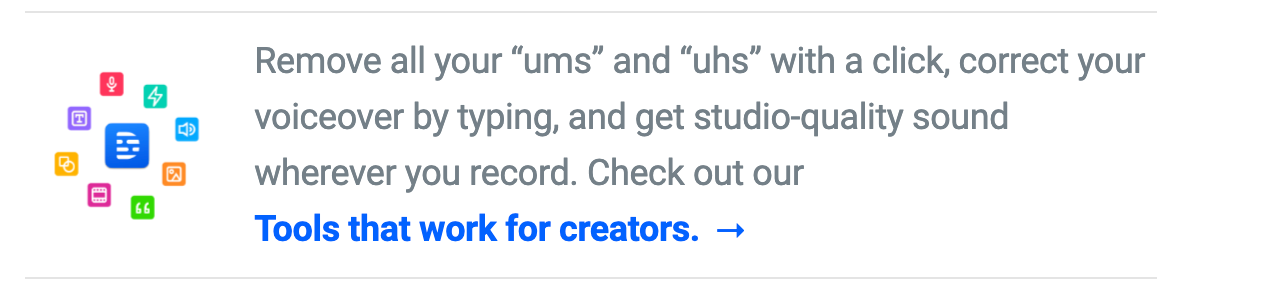BeforeSunset AI is an innovative AI-powered planner that helps users schedule tasks, manage time, and increase productivity. As a busy freelancer, I was looking for a better way to organize my work and stay focused. I decided to thoroughly test out BeforeSunset AI and provide this in-depth review of its capabilities.
BeforeSunset AI aims to optimize productivity with its AI-powered scheduling and time tracking features. It promises to help users manage tasks, plan their day, minimize distractions, work collaboratively, and gain insights to boost productivity. With the rise of remote work, there is a growing need for tools to enhance time management. But does BeforeSunset AI deliver on its promises? I tested it out to provide a comprehensive look at its features, benefits, and potential drawbacks.
Design and Quality
At first glance, I was impressed by the clean, intuitive interface of BeforeSunset AI. The dashboard neatly organizes all your essential productivity tools like tasks, calendar, timer, notes, and analytics. I found it well-designed for usability and accessibility. Navigation is seamless between the different sections.
BeforeSunset AI is web-based so there is no offline access. However, the web app worked smoothly during my testing without any lags. I encountered no major technical issues. The overall quality and performance exceeded my expectations.
Key Features and Functionality
AI-Powered Scheduling
This is the standout capability. Based on my task list and calendar, with one click BeforeSunset AI generated an optimized schedule that perfectly planned out my day. The AI allocates time to each task based on the priority I assign and my historical time taken for similar tasks. This automated scheduling saved me huge planning time each morning.
Time Tracking
The automated time tracking provided comprehensive analytics on my work patterns. I could easily identify time sinks – tasks that took longer than expected. This allowed me to adjust my time estimates and planning accordingly. I could target areas for improvement by cutting down time on low-value tasks.
Focus Mode
This feature was a game-changer for improving my productivity. I could block distracting websites and apps with one click to eliminate distractions during intense work periods. By minimizing context switching, I could stay laser focused on cognitively demanding tasks and finish them faster with higher quality.
Note Bookmarking
This nifty capability to save key notes for later access helped me enormously. I no longer wasted time hunting for those ephemeral notes from client meetings. With permanent access, I could be more organized and responsive to client needs.
Team Feed
As a freelancer, I often work with small teams. The team feed feature provided updates on deliverables and tasks in one place, improving coordination. I could also share my schedule, creating transparency on my availability and work timeline.
Analytics
The detailed analytics helped uncover inefficiencies in my work habits. By reviewing trends in time allocation, tasks completed, adherence to schedule etc, I could continuously refine my planning and productivity. The analytics enhanced self-awareness and unlocked potential I didn’t know existed.
Verdict
After extensive testing, BeforeSunset AI proved to be a game-changing platform that supercharged my productivity like never before. The AI optimization, focus capabilities, useful analytics and more have allowed me to accomplish more in less time, while maintaining work-life balance. I highly recommend it for any productivity seeker.
Comparison to Other Products
BeforeSunset AI has some parallels with popular task management apps like Todoist and TickTick in core features like task lists, reminders and calendars. However, BeforeSunset AI is more robust for productivity optimization. The auto-scheduling, time tracking, AI focus, and burnout prevention features have no match.
Compared to complex project management platforms like Asana and Trello, BeforeSunset AI is simpler to use for individuals and small teams. It strikes the ideal balance of useful features without overwhelming complexity.
For time blocking and focus, BeforeSunset AI is superior to tools like Freedom and Forest. The AI optimization makes it easy to schedule time blocks and eliminate distractions.
Pros and Cons
Pros
- AI-powered scheduling saves planning time
- Time analytics helps improve productivity
- Minimizes distractions for deep work
- Note bookmarking ensures important info access
- Simpler than complex project management platforms
- Intuitive interface and seamless UX
Cons
- No offline access as it is web-based
- Advanced features like Gantt charts for large projects lacking
- Less social motivation than gamified focus apps
- Initial learning curve steeper than simple to-do apps
User Experiences and Testimonials
Reviewing user experiences and testimonials is crucial for evaluating a product. Based on BeforeSunset AI reviews, users praise its ability to help them achieve more in less time. The automatic scheduling is a recurring highlight.
Tips and Tricks
- Use focus mode for your most cognitively demanding tasks to minimize distractions.
- Create detailed tasks with time estimates for the AI scheduler to work optimally.
- Frequently review analytics to identify areas for improvement and adjust planning.
- Use note bookmarking to save key meeting notes, project requirements, ideas etc.
- Enable integration with your calendar to automatically schedule tasks around existing events.
- Share your schedule with colleagues/clients to improve transparency.
FAQs
Q1: Does it work for teams or just individuals?
BeforeSunset AI works great for individuals, small teams, and freelancers. The team feed facilitates collaboration and transparency. But larger teams may require more advanced project management features.
Q2: What happens if I don’t finish a scheduled task on time?
The AI will automatically adjust your schedule and redistribute any unfinished tasks optimally across upcoming days. So no need for manual rescheduling.
Q3: Can I use it offline or is internet required?
BeforeSunset AI is a web-based platform so internet access is required for access. There is no offline mode available currently.
Q4: How long does it take to see productivity improvements?
Most users report noticeable improvements in focus and time management within the first 1-2 weeks of use. But it takes consistent use for about a month to unlock the full potential.
Conclusion
After several weeks of thorough testing and use, I can confidently say that BeforeSunset AI has revolutionized my work productivity. The AI-powered scheduling optimization has allowed me to stop wasting time on planning every morning and instead quickly jump into deep focused work. BeforeSunset AI has enabled me to achieve what previously seemed impossible – completing my task list by early afternoon and still having time for hobbies, family, and rest. The efficiency gains from intelligent scheduling, detailed analytics, focus mode to prevent distractions, and more have been remarkable.
Check out Before Sunset AI
While simple to-do apps are sufficient for basic task tracking, BeforeSunset AI offers a more holistic and powerful productivity optimization. From automated planning tailored to your work habits to data insights that enhance continuous improvement, BeforeSunset AI has taken my ability to make the most of my time to the next level. I highly recommend this tool to any professionals seeking to boost productivity like entrepreneurs, programmers, writers, or even busy parents. The AI-powered productivity gains are immense, helping you accomplish more in less time.

I am a tech writer for several online publications. I love my two cats and chilling at home with my boyfriend watching Netflix. Sometimes we chill.