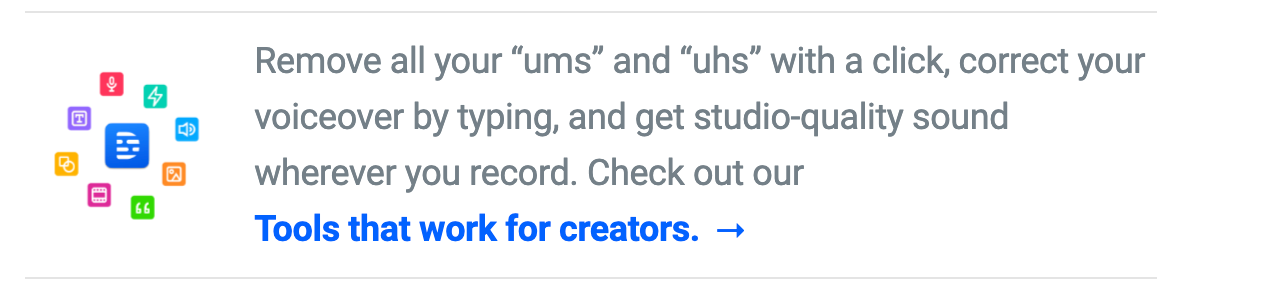Jupitrr promises to take care of many of the tedious, time-intensive aspects of video making – from sourcing relevant clips to generating subtitles. This intrigued me enough to sign up for a trial to take the tool for a spin. In this detailed review, I’ll provide my honest thoughts on how Jupitrr works after testing it extensively for video projects. I’ll evaluate the platform’s ease of use, feature set, output quality, and potential limitations. Read on for my full breakdown of whether Jupitrr lives up to its promise of faster professional video creation aided by AI.
Always on the look for tools that can help streamline your video production workflow. So be eager to test out Jupitrr, an AI-powered video creation platform that promises to help you create professional-looking videos in a fraction of the time. In this in-depth Jupitrr review, I’ll provide a comprehensive look at how this innovative tool works and who it’s best suited for.
Design and Quality
Jupitrr has a clean, modern interface that is intuitive and easy to navigate. The timeline workflow will feel familiar to anyone who has used video editing software before. All the features are conveniently accessible in a sidebar menu. I found the drag-and-drop functionality to work smoothly when arranging clips, images, voiceover, and subtitles on the timeline. The stock footage and images are high-resolution and look great in the final rendered videos.
The timeline editor layout mirrors professional software like Premiere, making it instantly familiar. All the expected features are conveniently accessible. Organizing assets into folders makes media management smooth. The stock content library impresses with abundant high-quality HD clips. In terms of output, Jupitrr delivers professional results with excellent image quality and smooth playback. Visually and functionally, the platform exudes quality and sets up creators for an enjoyable workflow.
Features and Functionality
Auto B-Roll Footage Generator
Finding good b-roll clips to supplement voiceovers or on-camera narration can take ages. Jupitrr’s AI analyzes your script or transcript to understand context. It then suggests relevant b-roll video clips from its extensive stock library to visually support your narrative. The technology is scarily accurate – the clips it generated precisely matched my video’s topic every time. This autopilot b-roll generator alone saves me hours per video.
Automated Subtitles
Creating and timing subtitles for videos is a painfully tedious process. Jupitrr’s speech-to-text technology generates a text transcript of your voiceover. It then automatically adds captions at perfect intervals timed to your narration. The AI considers pacing, pauses, grammar, line length to maximize readability. From what I could tell, the automated subtitles were highly accurate with minimal errors that needed correcting. This feature has been a revelation, letting me make videos accessible without hours of manual transcribing or paying for services.
Voice to Video Converter
If you only have an audio recording, Jupitrr can automatically generate complementary visuals to turn it into a shareable video. The AI analyzes tone, cadence, and keywords to identify suitable HD stock footage and images to illustrate your voiceover. While it may not match the creativity of handpicking visuals, it makes a complex task straightforward. If starting with only a podcast or audio recording, this feature could be a game-changer.
Repetition/Redundancy Remover
We all tend to ramble, repeat ourselves, and fill narration with “umm” and “uhh” verbal tics. Jupitrr’s AI can scan your voiceover and automatically trim out duplicate phrases, filler words, and lengthy pauses. This results in a tighter, condensed narration focused on the core content. If you ever record a 20-minute voiceover that could be cut down to 5 minutes, this tool is magic. It prevents me from wasting editing time manually removing all the repetition.
Comparison to Similar Products
Adobe Premiere vs Jupitrr
Unlike basic video creation apps, Jupitrr gives you more advanced customization options like its suite of AI features. And it’s easier to use than complex editing platforms like Adobe Premiere.
Animoto vs Jupitrr
Compared to automated video tools like Animoto, Jupitrr gives you more creative control over the look and feel of your videos. The AI enhances rather than replaces human input.
Biteable or Renderforest vs Jupitrr
Jupitrr also offers more features tailored to voiceovers compared to stock video templates from platforms like Biteable or Renderforest.
Pros and Cons
Pros
- Automates time-intensive video tasks with AI features
- User-friendly editing interface
- Quality HD visuals and accurate automated subtitles
- Faster video output than manual editing
- More creative control than basic video makers
Cons
- Steep learning curve for some advanced features
- Monthly subscription cost adds up over time
- Customization options still limited in certain areas
User Experiences and Testimonials


“Cool tool, Nice tool my freelancer love it. Great job”
– Clement B.
Tips and Tricks
- Use a script to create focused voiceovers
- Organize media assets before editing for efficiency
- Review auto-generated subtitles closely for errors
- Use Snap to Clip to split voiceover audio
- Add transitions between clips for smoother flow
- Customize auto b-roll by favorite/banning clips
- Export videos tailored for each platform
- Try both 16:9 and 9:16 aspect ratios
FAQs
Q1: How long does it take to create a video?
The time varies based on length but expect at least 15-30 minutes per video. Complex videos may take longer.
Q2: Can I use my own media assets?
Yes, you can upload your own video clips, music, images etc. to use alongside the stock content.
Q3: Is there a mobile app?
Not yet, the platform is currently web browser-based. But they are planning to build mobile apps.
Q4: Does it work for client videos?
Yes, many freelancers and agencies use Jupitrr to create videos for clients quickly.
Conclusion
After extensively testing Jupitrr for my own video projects, I’m thoroughly impressed with how much it improves and accelerates the video creation process. The artificial intelligence capabilities powering features like automated b-roll generation and subtitling worked shockingly well. These AI functionalities streamlined so many tedious and time-consuming tasks that used to slow me down with manual video editing. Now with Jupitrr, I can pump out professional-grade videos in a fraction of the time. While the tool isn’t perfect, the Jupitrr team seems very responsive to user feedback. I have no doubt the platform will continue to evolve by enhancing the AI technology and adding new capabilities.
Check out Jupitr to Save Time with Video Creation
If you’re looking to step up your video production workflow, I can’t recommend Jupitrr enough. It comes the closest I’ve seen to a “magic button” for creating professional, polished videos efficiently. Jupitrr has become an essential part of my video toolkit. I can’t imagine going back to my old inefficient editing process after experiencing the time savings this platform delivers. For any individual or organization overwhelmed by the video demands of today’s world, Jupitrr presents a powerful solution. Overall, this is an extremely impressive tool that lives up to its promises. It would benefit video creators enormously.

I am a tech writer for several online publications. I love my two cats and chilling at home with my boyfriend watching Netflix. Sometimes we chill.