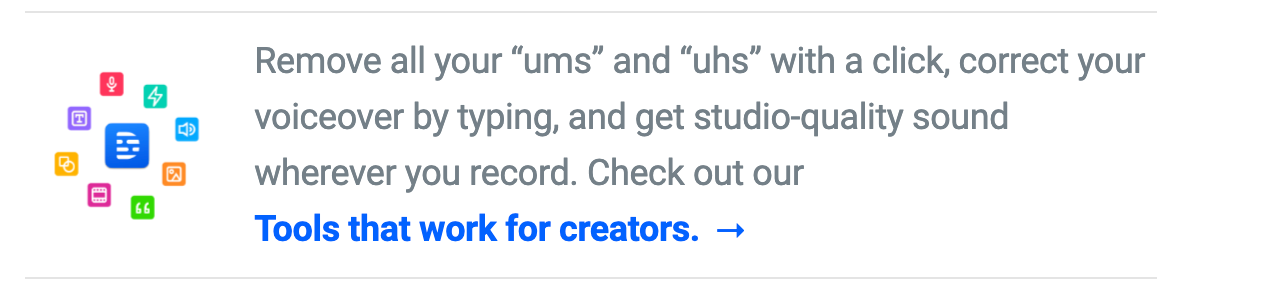Grabbing your website visitors’ attention and nudging them towards conversion is crucial for any digital marketer. Popups have become an essential tool for boosting conversions by engaging visitors at the right time and place. But creating customized, high-converting popups can be challenging without the right tools.
This is where Optinly comes in. It’s a powerful yet easy-to-use popup builder tailored for marketers looking to increase user engagement and website conversions. With its drag-and-drop editor, variety of professional templates, and advanced targeting features, Optinly aims to help you create popups that connect with your audience and persuade them to take action. In this detailed review, I’ll provide an in-depth look at Optinly’s capabilities to help you determine if it’s the right popup builder for your needs.
Design and Quality
Optinly scores high when it comes to design and usability. The drag-and-drop editor is intuitive with a clean interface that lets you easily build popups in minutes. I found the popup builder easy to navigate even for someone with minimal design experience.
The templating system provides a good starting point so you don’t have to start designing from scratch. There are templates for different goals like email subscription, contact forms, promotions etc. I could easily customize templates by changing images, text, colors and layouts.
While not as extensive as some competitors, Optinly provides enough design flexibility for most use cases. You can tweak things like fonts, shadows, borders and backgrounds. The ability to use custom CSS provides more advanced design control. Overall, Optinly makes popup design and creation simple and frustration-free. Even if you don’t have design skills, you can build professional looking popups that blend well with your website.
Key Features and Functionality
Intuitive Drag and Drop Builder
Optinly’s exceptionally user-friendly drag and drop editor enables anyone to seamlessly create customized popups without needing any coding knowledge. You have complete visual control to easily customize every element like images, text, buttons, backgrounds, borders, shadows and more.
Diverse Popup Templates
Optinly provides professionally designed templates for diverse goals including email lead generation, contact form popups, promotions, announcements, feedback surveys and more. The templates allow quick customization so you can get your popups set up faster.
Sophisticated Targeting Options
Optinly gives you advanced options to target and personalize popups based on individual visitor attributes like location, traffic source, technology, browser, and other characteristics. Targeting boosts relevancy and conversions.
Smart Popup Triggers
Display your popups based on visitor actions like scroll depth, time spent on page, clicks, cart abandonment and more. These intelligent triggers ensure your popups are displayed at precisely the right moment for maximum impact.
Animated Popup Effects
Make your popups more engaging with Optinly’s entrance and exit animations like fade, slide, zoom, flip box and many more. The animations add dynamism and polish.
Urgency-Inducing Countdown Timers
Boost scarcity and prompt action with evergreen or limited-time countdown timers on your popups. The ticking countdowns instill urgency in visitors to act quickly.
Interactive Wheel of Fortune Popups
Delight and engage visitors with entertaining spin the wheel popups that provide fun interactivity while conveying offers and messaging.
Exit-Intent Popups
Capture visitors just as they are about to leave your website by displaying targeted exit-intent popups with special offers and calls-to-action. Reduce bounce rates.
Built-in A/B Testing
Easily conduct A/B tests right within Optinly to continuously optimize your popups. Compare different templates, content variations, offers, designs, colors, and placements to gain insights.
Insightful Analytics
In-depth analytics give you visibility into how well your popups are performing. Track views, clicks, conversions, opt-in rates and more.
Comparison with Similar Products
OptinMonster vs. Optinly
OptinMonster has more advanced design options like dynamic content and extensive targeting based on individual visitor attributes. But it also has a steeper learning curve and is more complex to use. Optinly matches OptinMonster’s core features while being much easier to use for non-technical users. It finds a good balance between flexibility and simplicity.
ConvertFlow vs. Optinly
ConvertFlow is comparable to Optinly when it comes to ease of use with its drag and drop builder. However, Optinly offers more template variety for different goals and has more app integrations.
Pros and Cons
Pros
- Intuitive drag and drop popup builder
- Great variety of professional templates
- Easy to get started and use
- Advanced targeting and personalization
- Robust analytics for optimization
- Seamless integrations with email and CRM tools
Cons
- Less design flexibility than some competitors
- No built-in heatmaps or click tracking
- Lacks some advanced features like dynamic content
User Experiences and Testimonials
Here are some genuine user experiences and testimonials from online reviews:
Tips and Tricks
- Take advantage of targeting features to personalize popups for different visitors. This improves conversion rate.
- Use the templates as a starting point. Don’t just publish them as-is. Customize them further.
- Limit the frequency of popups to avoid annoying visitors. 1-2 popups per visitor session is ideal.
- Make your call-to-action clear. Use action-driven language like “Subscribe Now” instead of “Submit”.
- Test different popup placements on your site to determine what works best.
- Try different popup triggers like exit intent and scroll depth to identify what converts best.
FAQs
Q1: Does Optinly work on all websites and platforms?
Yes, Optinly is designed to work seamlessly on all websites built on platforms like WordPress, Shopify, Squarespace, Webflow etc.
Q2: Can I make popups responsive for mobile devices?
Absolutely. The popups created in Optinly are mobile-responsive out of the box. You can preview popups on mobile to optimize them.
Q3: Is there a limit to how many popups I can create?
The number of popups depends on your pricing plan. The Pro plan allows up to 5000 popups which is sufficient for most use cases.
Q4: What happens if I go over my popup limit?
If you exceed the popup limit, Optinly will automatically disable any excess popups. You will need to upgrade your plan to add more.
Q5: Does Optinly work if my site uses SSL?
Yes, Optinly is fully compatible with SSL encrypted sites. It will not cause any SSL mixed content errors.
Conclusion
Optinly is an excellent choice for anyone looking for an easy-to-use popup builder to boost website conversions. With its drag and drop editor, variety of templates and advanced targeting, it makes creating high-converting popups simple and frustration-free. The affordable pricing, great support and robust feature set make Optinly a top contender compared to other popup tools. Plus, you can free yourself from WordPress!
It’s perfectly suited for marketing agencies, small businesses, and high-volume publishers looking to grow their lists, promote offers and maximize revenue through targeted popups.
Check Out Optinly Here
I highly recommend Optinly for the versatility it provides in creating popups tailored to your specific marketing goals and audience at a reasonable price point. The insightful analytics help continuously improve the performance of your popups. Overall, Optinly is a great value popup builder that delivers on ease-of-use and conversion optimization.

I am a tech writer for several online publications. I love my two cats and chilling at home with my boyfriend watching Netflix. Sometimes we chill.