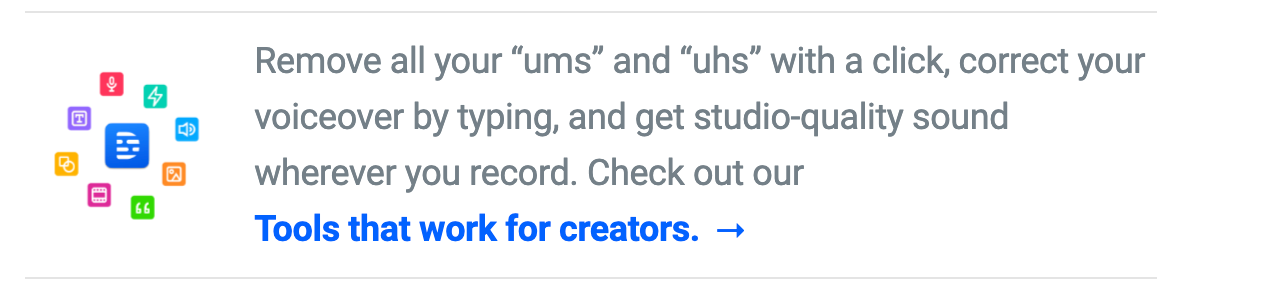Voilà Review: Crafting Quality Content Made Easy
As a content creator, I’m always on the lookout for tools that can help me boost my productivity and create high-quality content more efficiently. That’s why I was excited to try out Voilà, an AI-powered personal assistant designed to streamline various aspects of the content creation process. In this review, I’ll take you through my experience with Voilà, highlighting its key features, functionality, and how it can benefit users like me. Voilà is a versatile tool that promises to revolutionize the way we create content and navigate the digital world. It boasts an impressive array of features tailored to content creators, copywriters, marketers, and professionals across various domains. The core purpose of Voilà is to assist users in creating high-quality content efficiently. Let’s dive deeper into what Voilà has to offer.
Design and Quality
Voilà’s design and quality immediately set a positive tone for my experience. The user interface is refreshingly clean and intuitively organized, making it easy to navigate even for those unfamiliar with AI-powered tools. The simplicity of its design doesn’t compromise functionality; rather, it enhances it. The tool’s quality shines through as you explore its features, with each aspect meticulously crafted to ensure a seamless user experience. Whether you’re a tech-savvy professional or a casual user, you’ll appreciate the thought that went into making Voilà accessible and efficient.
The responsiveness of the interface and the smooth execution of tasks speak volumes about the tool’s quality. It doesn’t overwhelm you with unnecessary complexities, and the learning curve is minimal. Voilà’s design and quality make it a tool that you can confidently incorporate into your daily workflow, knowing that it’s reliable, user-friendly, and up to the task of enhancing your productivity and content creation process.
Key Features and Functionality
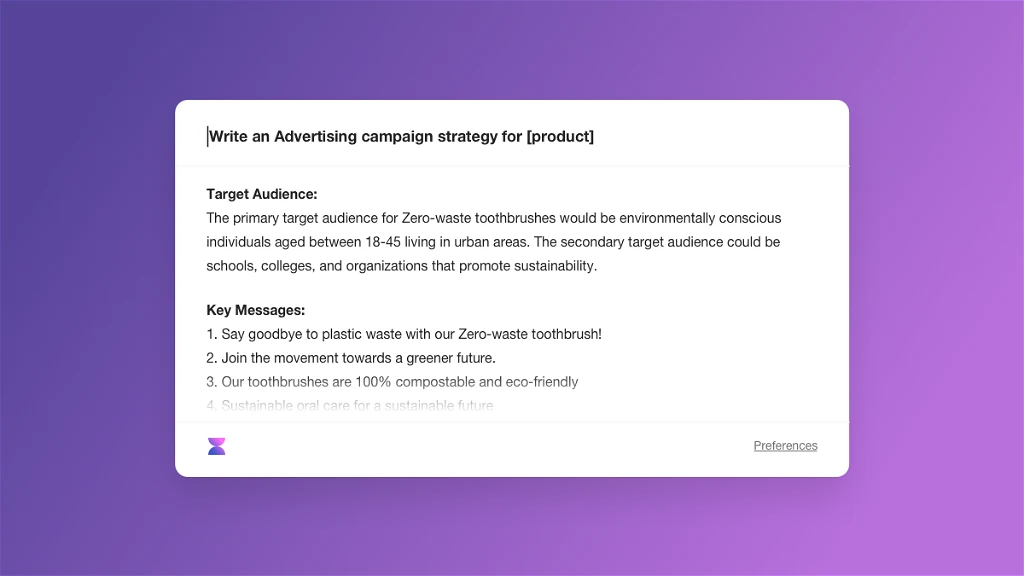
Create Professional Content
Voilà’s ability to fine-tune content creation for different purposes is its standout feature. Whether you’re writing blog posts, essays, or domain-specific documents in fields like product development, UX, marketing, engineering, sales, advertising, or SEO, Voilà has you covered. It offers tailored assistance that understands the nuances of each domain, saving you time and effort in research and writing.
Get Through Your Inbox
Managing emails can be a time-consuming task, especially for professionals who receive a large volume of messages daily. Voilà simplifies this process by allowing you to effortlessly draft and reply to emails in a fraction of the time. It helps you create professional and effective email messages with just one click. This feature alone can significantly boost your email productivity.
Turn Websites into Any Content
Voilà’s ability to convert website content into various formats. Whether you want to summarize an article, extract key information, or transform web content into a different format, Voilà streamlines the process. This is incredibly useful for content curation and research, as it allows you to gather information from multiple sources quickly.
Improve Your Writing
As a writer, I understand the importance of impeccable grammar and spelling. Voilà not only assists in fixing spelling and grammar errors but also offers translation services. Additionally, it can summarize or extract key information from any document, aiding in the research process. This multifaceted approach to writing assistance is invaluable for content creators.
Research with Web Access
Staying informed is crucial in today’s fast-paced world. Voilà provides access to comprehensive, relevant, and reliable information from across the web. Whether you’re tracking the latest news and trends or need real-time data, Voilà extracts key insights to help you make data-driven decisions. This feature is a treasure trove for researchers and marketers.
Supercharge Your Browser
Voilà doesn’t stop at content creation and research; it extends its utility to web browsing. With convenient shortcuts for common browser and work-related actions, your daily tasks become faster and more efficient. This feature streamlines your browser experience, making it an indispensable tool for professionals who spend a significant portion of their day online.
Get Instant Answers to Any Question
Imagine having a personal assistant that can answer any question, look up information, and explain complex concepts instantly. Voilà does just that. It’s like having a knowledge powerhouse at your fingertips, making it ideal for those moments when you need quick answers or want to expand your understanding of a topic.
Redefine Your Team’s Work
Voilà also caters to collaborative work environments. It offers shared workflows and templates that can significantly enhance your team’s productivity. The ability to create and streamline processes with ease is a valuable asset for teams working on projects that require efficiency and consistency.
Works Everywhere You Do
One of Voilà’s strengths is its versatility. It seamlessly integrates with various platforms and works on all websites, including social media platforms, documents, tools, messages, and emails. This universality ensures that you can harness Voilà’s power wherever you are, eliminating the need to switch between different tools.
Comparison with Similar Products
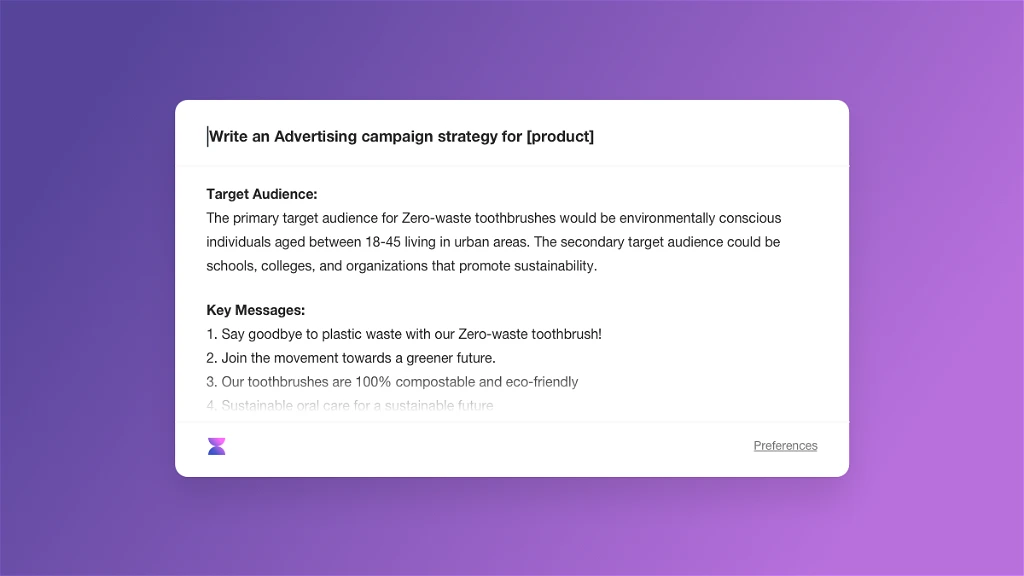
While Voilà is a remarkable tool, it’s natural to wonder how it stacks up against similar products in the market. One of its primary competitors is Grammarly, a popular writing assistant. While Grammarly excels in grammar and spelling checks, Voilà offers a more extensive range of features, including web content conversion, research assistance, and instant knowledge retrieval. Another competitor is Jasper, which focuses on content generation. Voilà, however, offers a more comprehensive set of tools that cover a wider spectrum of content-related tasks, making it a more versatile choice.
Pros and Cons
Pros
Comprehensive Content Assistance: Voilà’s wide array of features covers almost every aspect of content creation and research, making it an all-in-one tool for content creators and professionals.
User-Friendly Interface: The tool’s intuitive design ensures that users can navigate and utilize its features without a steep learning curve.
Web Content Conversion: Voilà’s ability to turn web content into various formats is a unique and highly beneficial feature.
Collaborative Features: The shared workflows and templates make it an excellent choice for teams looking to enhance their productivity.
Universality: Voilà’s compatibility with multiple platforms and websites ensures that you can use it across your digital workspace.
Cons
Learning Curve: While the interface is user-friendly, some of Voilà’s advanced features may require a bit of learning to fully exploit.
Subscription-Based Model: Voilà operates on a subscription basis, which may not be ideal for users looking for a one-time purchase option.
User Experiences and Testimonials
To gain a better understanding of Voilà’s impact, I delved into online reviews and user testimonials. The consensus among users is overwhelmingly positive. Many have praised Voilà for its time-saving features, especially when it comes to email management and web content conversion. Users also appreciate its ability to assist in writing, summarizing documents, and providing instant answers to questions. Overall, the user experiences align with my own positive impressions of the tool.
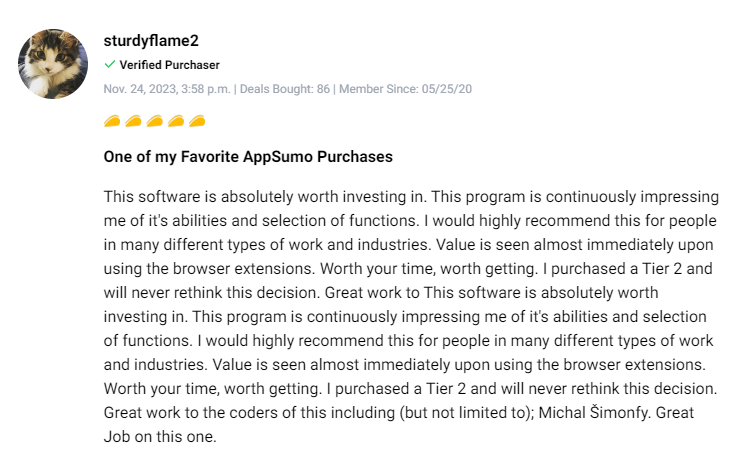
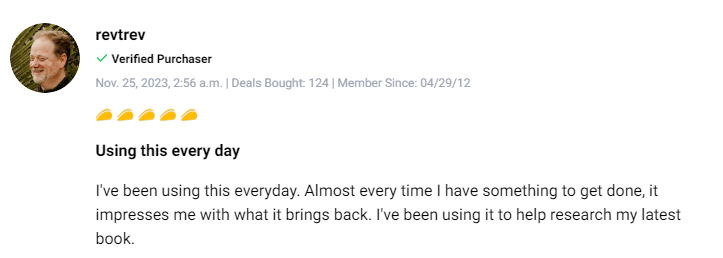
“I absolutely love this product! I have been searching for something like this for such a long time. I believe that continuous updates and improvements can really elevate Voila to become an exceptionally remarkable product.” – Riazul
Tips and Tricks
Explore All Features: Take the time to explore Voilà’s wide range of features. You might discover functionalities that can significantly enhance your workflow.
Customize Templates: If you’re using Voilà in a team, make use of the shared workflows and templates to create standardized processes for your projects.
Use Shortcuts: Make the most of Voilà’s browser shortcuts to speed up your online tasks and research.
Regularly Update: Ensure that you’re using the latest version of Voilà to access any new features and improvements.
FAQs
Q1: Is Voilà compatible with my preferred web browser?
Voilà works seamlessly with popular web browsers like Brave, Chrome, Edge, Firefox, and can enhance your browsing experience.
Q2: Is Voilà GDPR-compliant?
Yes, Voilà is GDPR-compliant, ensuring the privacy and security of your data.
Q3: Can I use Voilà with my existing accounts and tools?
Yes, Voilà allows you to integrate with your existing accounts and works across various platforms.
Conclusion
In conclusion, Voilà is a revolutionize for content creators, copywriters, marketers, and professionals across various fields. Its extensive set of features, user-friendly interface, and seamless integration with popular web browsers make it a valuable addition to any digital workspace. While there might be a slight learning curve for some advanced features, the benefits far outweigh any initial challenges.
I wholeheartedly recommend Voilà to anyone looking to boost their productivity, streamline content creation, and stay well-informed in today’s fast-paced digital world. It’s a versatile tool that truly lives up to its promise of being an AI-powered personal assistant, and it has earned its place as an essential tool in my content creation toolkit. Give Voilà a try and experience the magic of efficient content creation for yourself.