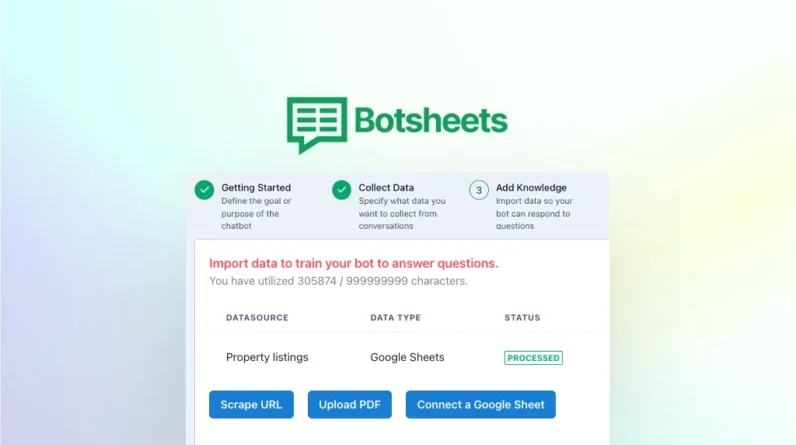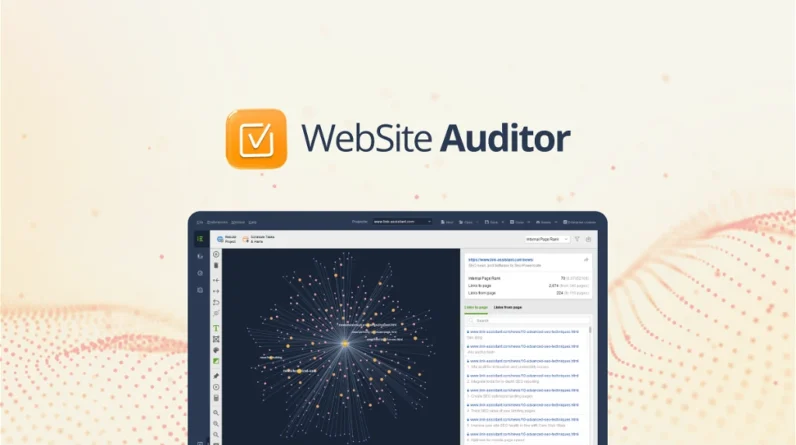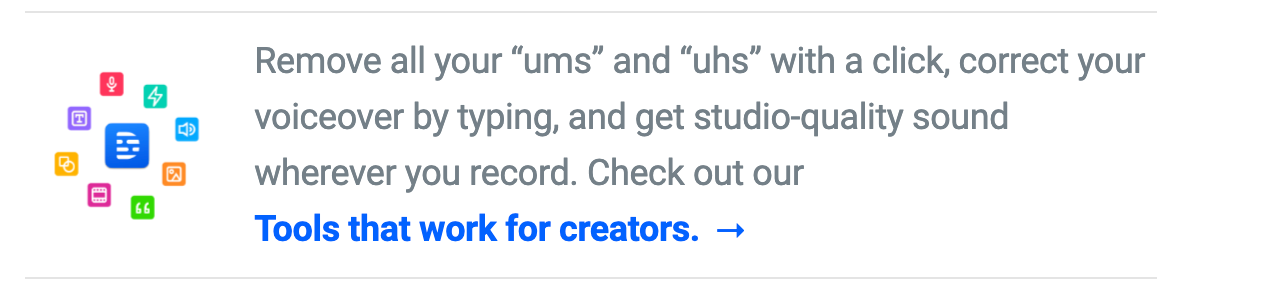Spiritme is an innovative AI video generator that allows anyone to quickly and easily create professional-looking videos using digital avatars. With Spiritme, you can add text and the AI will generate a video of a virtual avatar speaking and emoting that text. This is an excellent tool for content creators, course creators, marketers, and anyone else who needs to produce videos regularly.
Some of the key features and benefits of Spiritme include: streamlined workflow, dynamic facial expressions, export options, 24/7 availability, customizable avatars, and easy avatar creation. Overall, Spiritme makes it fast and simple to create great videos without any technical expertise required. It’s ideal for marketers, course creators, and other content producers.
Design and Quality
I was very impressed by the high quality of the videos produced by Spiritme. The digital avatars look highly realistic with smooth animations and life-like facial expressions. The proprietary Dynamic Facial Expression Engine that powers the avatars’ emotions is very advanced and adds nuanced reactions.
The voice acting and tone fit the text nicely and help convey the right emotions. Spiritme offers a variety of realistic avatar options to choose from. Overall, the production value is extremely high considering no human acting is required. The technology Spiritme uses clearly sets it apart from competitors.
Key Features and Functionality

Flexible Scripting
You have total flexibility in crafting scripts for Spiritme. Write short social media style scripts or long elaborate presentations and Spiritme can handle them.Scripts can be uploaded as text files, pasted directly, or input through integrations like Google Docs. This flexibility makes Spiritme great for short ads, lengthy explainers, tutorials, announcements, testimonials, and much more.
Custom Brand Avatars
One of the most useful features is the ability to create customized brand avatars. You can design multiple avatars with different genders, ages, ethnicities that represent your company or brand. These customized avatars bring familiarity and consistency when they appear across multiple videos. It builds brand recognition much more than bland stock avatars.
Emotion Libraries
Spiritme provides options to choose emotions and reactions that fit the context of your script from joyful to somber. This ensures the facial expressions and tone of the avatars matches your content. You can start with the default emotion and then refine it to get the right nuanced reaction. Having this level of control over how avatars emote takes videos to the next level.
Role Playing Capabilities
The avatars in Spiritme can play different roles and interact with each other. This allows you to script out conversations, interviews, and other dialogue between multiple avatars. Role playing is extremely useful for customer service scenarios, sales conversations, presentations with Q&A, and other videos with back and forth interactions.
Landing Page Videos
One of the top uses cases for Spiritme is creating effective explainer and promotional videos for landing pages and websites. These videos can capture visitors attention far better than just text or static images. Populating your landing pages with Spiritme videos can really help boost engagement.
Social Media Content Production
The short video functionality makes Spiritme a great tool for easily creating various social media videos. You can quickly generate polished promos, announcements, teasers, and more to populate your social feeds. Having a steady stream of high-quality videos on social media helps your posts stand out and get more visibility. It’s an impactful way to build your brand and audience.
Scalable Video for Marketing & Sales
For marketing and sales teams, Spiritme enables fully scalable video production. You can churn out polished videos for email sequences, ad campaigns, product launches, events, and any other initiatives. No longer do marketing and sales videos need to be complex multi-week productions. With Spiritme, captivating videos can be created in hours or minutes.
Tutorial & Training Videos
Spiritme is advantageous for producing engaging tutorial and training videos as well. The avatars can explain concepts clearly while interacting with any accompanying visuals and graphics you provide. From software walkthroughs to customer service training, Spiritme provides an easy way to create immersive educational videos at scale.
Comparison to Similar Products

Vs. Synthesia
Synthesia is the closest alternative to Spiritme. Both offer user-friendly video creation with AI avatars. However, I find Spiritme’s video quality and realistic avatars superior to Synthesia. The dynamic facial expressions add more polish and the voice acting is more natural. Spiritme also offers more avatar appearance options. Overall, Spiritme produces higher quality video than Synthesia based on my testing.
Vs. Human Video Production
Professionally filmed video with human talent provides more realistic results than any AI can deliver currently. However, human video production is very expensive and time-consuming compared to Spiritme. The AI videos are remarkably good given the time and cost savings. For most non-studio quality video needs, Spiritme provides plenty of value.
Vs. DIY Video Tools
Creating videos yourself in something like PowerPoint or keynote results in very amateurish videos. The mediocre visuals and robotic text-to-speech voices simply can’t compare to the professional polish of Spiritme’s AI video generation capabilities.
Pros and Cons
Pros
- Generates high quality video
- Very easy and fast to create videos
- Massive time and cost savings
- Advanced, realistic digital avatars
- Great for scaling video production
Cons
- Steep learning curve
- Imperfect lip syncing
- Limited branding customization
- Iterative process to refine videos
- Computerized voice can sound slightly off
User Experiences and Testimonials
Here are some real customer experiences from online reviews:



” This seem to be a good product. I think this has many possible ways to make it more interesting.
You could create an only voice version (cloning the client voice and then creating the content (without the avatar), like it was just for a Blog. ”– Vina L.
Tips and Tricks
- Spend time crafting your script
- Experiment with different avatars
- Refine emotions for better reactions
- Add images, graphics, and text overlays
- Reuse avatar elements for consistency
- Do light editing instead of overhauling
- Analyze what works well and iterate
FAQs
Q1: How long does it take to make a video?
It depends on the script length, but most 1-2 minute videos can be generated in 5-10 minutes.
Q2: Can I customize the avatar and graphics?
There are some limited customization options available. More are being added over time.
Q3: What file formats can I export videos in?
Videos can be exported in MP4, AVI, MOV, and more.
Q4: What happens if I need to edit my script?
Just re-upload your revised script and regenerate the video. Updates are easy.
Conclusion
Spiritme is an exceptionally efficient AI video generator that creates high quality, professional videos using advanced digital avatars. The platform makes it simple for anyone to quickly generate polished videos for their business by just typing a script. Features like flexible scripting, custom brand avatars, emotion libraries, role playing, and more enable Spiritme to handle a wide variety of video needs. Compared to hiring production teams or DIY video, Spiritme provides enormous time and cost savings. It hits a sweet spot between quality, convenience, and affordability
I highly recommend Spiritme for content creators, marketers, educators, and business owners looking to scale up video production. It hits a sweet spot between convenience and quality. Try out the free trial to see firsthand how much it can benefit your video needs. With some practice, you can use Spiritme to rapidly level up your video capabilities while saving huge amounts of time and money.

I am a tech writer for several online publications. I love my two cats and chilling at home with my boyfriend watching Netflix. Sometimes we chill.