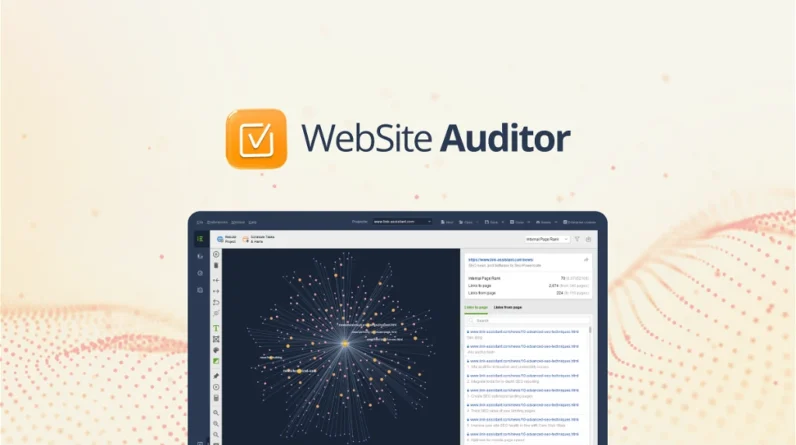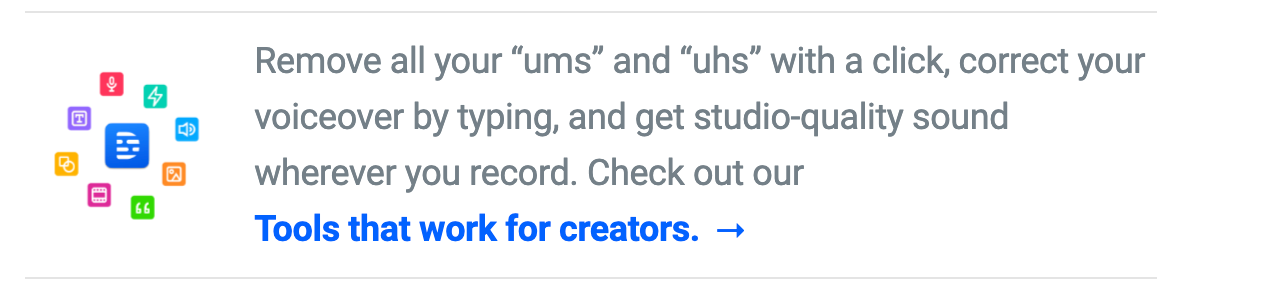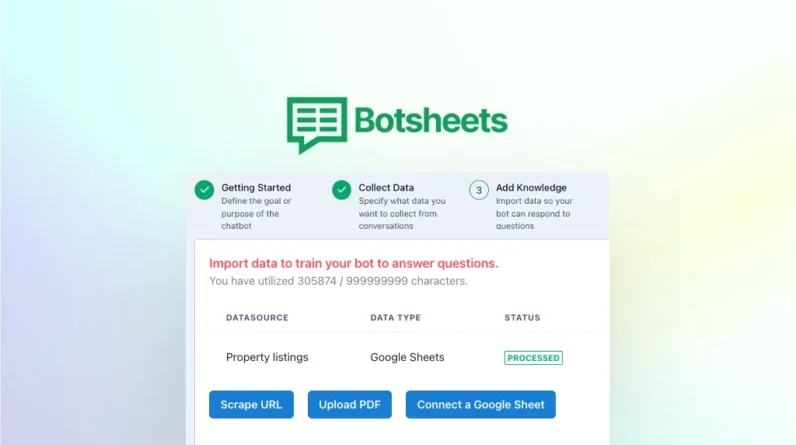
Botsheets is a software platform that allows anyone to create customized chatbots powered by GPT that can read from and write data to Google Sheets. As someone always looking for new ways to boost productivity and streamline workflows, I was intrigued by Botsheets and decided to test it out for this review. Botsheets aims to make chatbot creation easy for marketers, agencies, and small businesses. n The core functionality allows you to connect an existing Google Sheet to a chatbot interface that can then generate responses based on the data in the sheet.
It can also collect data from users through conversational chatting and output it into a sheet. The idea behind Botsheets is to provide the advanced natural language capabilities of AI chatbots without requiring technical skills. The platform handles connecting the Google Sheet API in the background so you don’t have to. This opens up many possibilities for automating tasks and creating customized experiences for customers.
Design and Quality
Getting started with Botsheets is straightforward. After creating an account, you’re walked through a simple step-by-step process to set up your chatbot. First, you connect to a Google Sheet, choosing which tabs and ranges to access. Botsheets imports the data and detects column types automatically. Once connected, you can import other data sources like PDFs or URLs to further develop the knowledge base.
Next, you customize the chatbot’s personality – name, avatar, language tone and other details. The interface makes it easy to define different conversation flows with custom intents. For example, you can design separate flows for FAQs, contact information, data collection and more. Within just 10-15 minutes I was able to create a simple but functional chatbot integrated with a sheet. The chatbot interface is modern and responsive. Conversations felt natural, with logical follow up questions and clarifications.
Key Features and Functonality

Custom GPT Response Generation
The natural language processing engine creates human-like conversations tailored to your data. It can parse questions and provide accurate answers or recommendations by referencing your knowledge base content. Unlike rigid rule-based chatbots, Botsheets leverages AI to handle variations in phrasing and find relevant information. This makes for more natural conversations that meet users’ needs.
Bi-Directional Google Sheets Sync
Changes made to the connected Google Sheet are automatically reflected in chatbot responses. This lets you dynamically update products, pricing, inventory and other details. The chatbot can also add new rows with data captured during conversations, like contact info from leads. This bi-directional sync enables numerous automation possibilities to minimize manual data entry.
Structured Data Import
Botsheets doesn’t limit you to just Google Sheets. The import function also lets you pull in structured data from PDFs, URLs and more to augment the knowledge base. This is a huge advantage over chatbots that only work with a single data source. With a comprehensive knowledge base, the AI can handle a wider range of questions and provide accurate information.
Easy Bot Deployment & Monitoring
Once built, bots are shareable via web link or embed code snippet. You can control whether the chatbot is in test mode versus live. Usage metrics provide insight into total messages, average response times, and more. I appreciated these management features for optimizing the bot before public launch and then monitoring performance. The dashboard also lets you export conversation transcripts for further analysis.
Comparison with Similar Products

Botsheets competes with alternative platforms like Intercom and Typeform that also blend chatbots with structured data. Here’s how Botsheets stacks up:
Intercom: Very powerful but much more complex to set up. Pricing starts higher. Better for large teams with dedicated developers.
Typeform: Specialized for multi-step forms/surveys. Light chatbot capabilities. Less flexibility with data sources.
Pros and Cons
Pros
- Intuitive interface – no coding required
- NLP provides human-like conversational capabilities
- Bi-directional Google Sheets sync automates workflows
- Import other data sources like PDFs easily
- Great for lead gen, data collection, FAQs, and more
- Affordable pricing compared to Intercom
- Metrics and controls for managing bots
Cons
- Currently only connects to Google Sheets (no database integration)
- Self-service model with no human support
- Some features like analytics are still in development
- Won’t match enterprise platforms like Intercom for large teams
User Experiences and Testimonials
To provide balanced feedback for this review, I also looked at testimonials and early user reviews of Botsheets online:


” I use botsheet with manychat for years now and i was really interested in their AI chatbot, this LTD is a must have for me. ”
– Emmanuel V.
Tips and Tricks
- Carefully structure sheets into tables/columns for best results
- Create clear intentions for different conversation paths
- Take advantage of import functions for PDFs and other data
- Monitor conversations to identify areas for improvement
- Set up Google Sheet automations like email alerts for new rows
- Enable test mode while optimizing before going live
- Review analytics regularly to find conversion opportunities
FAQs
Q1: What integrations does Botsheets support?
For now, Google Sheets is the only direct integration. But the import functions allow you to bring in data from virtually any source.
Q2: Does Botsheets work for enterprise use cases?
It’s designed primarily for small teams and businesses. Larger organizations may want a platform with direct database connections and human support.
Q3: What kind of usage limits exist?
The free plan allows up to 1,000 messages/month. Paid plans start at 5,000 messages/month up to enterprise-level volumes.
Q4: Can you create multiple chatbots?
Yes, the platform supports managing multiple chatbots across different use cases like sales, support, HR etc.
Conclusion
Botsheets earns a strong recommendation as an easy yet powerful chatbot builder for Google Sheets users. With just a simple setup process, anyone can create AI-powered assistants that integrate data bidirectionally. For marketers, agencies, and small business owners, Botsheets unlocks immense potential for automating workflows, generating leads, and improving customer engagement. While it may not suit larger enterprises, it’s an affordable self-serve solution for teams that want to get started with advanced chatbots powered by GPT. The biggest drawback currently is the limitation to just Google Sheets. But the data import features offset this significantly. And given the pace of development.
Overall, Botsheets delivers on its promise of making GPT chatbot creation seamless. For those using Google Sheets already, it’s an invaluable tool for connecting AI with your existing data. The natural language processing facilitates more human-like and effective conversations compared to form-based alternatives. If you’re looking for an easy way to boost productivity, workflows, and customer experiences with AI integration, Botsheets is absolutely worth checking out.

I am a tech writer for several online publications. I love my two cats and chilling at home with my boyfriend watching Netflix. Sometimes we chill.