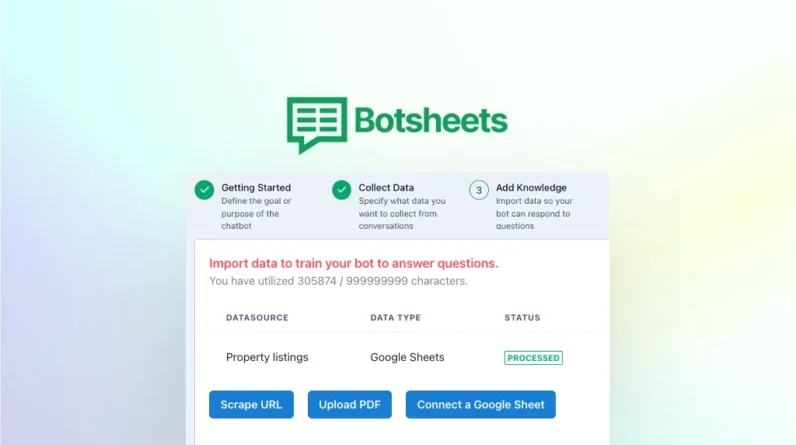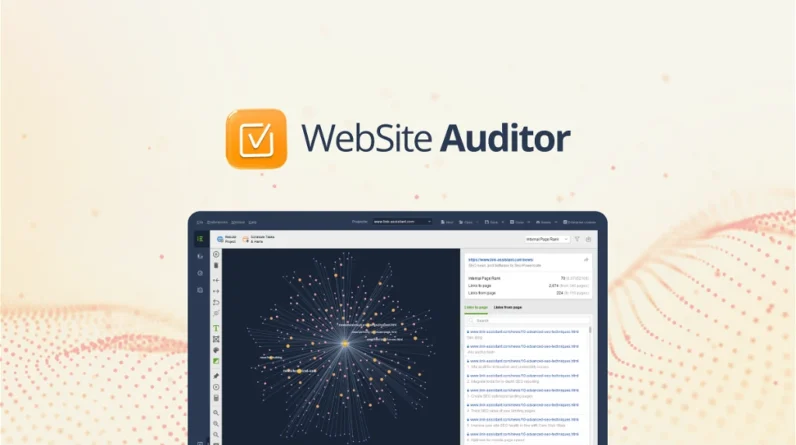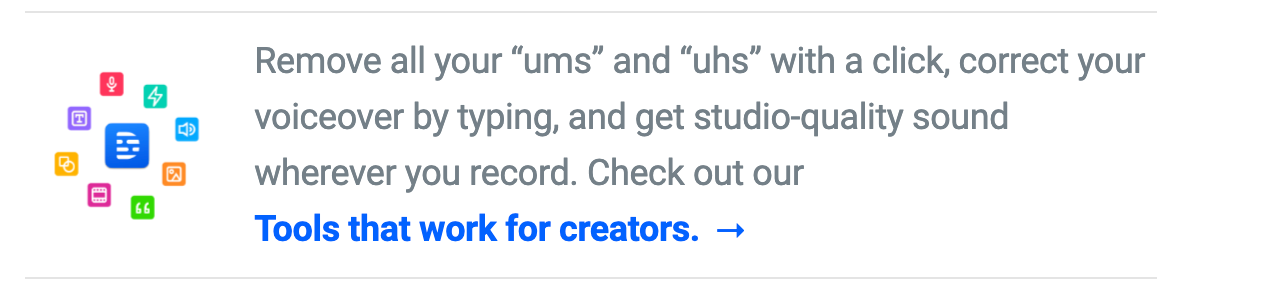As a freelancer and solopreneur myself, I know how difficult it can be to keep client projects organized, switch between different workflows, and keep track of billable time. I was looking for an integrated solution that could help consolidate my client work and simplify my processes. Kirmada caught my eye as a potential all-in-one workspace for client projects that claimed to improve organization, share access across teams, and automate time tracking.
I decided to give the tool a try to see if it could help streamline my freelance business. KKirmada offers dedicated workspaces for each client, easy collaboration, centralized asset storage, social media management, and automated time tracking. In this in-depth review, I’ll cover my hands-on experience using Kirmada as a freelance marketing consultant managing multiple clients.
Design and Quality
Kirmada has a clean, modern interface that is intuitive and easy to navigate. The workspace design allows you to customize widgets and tabs to your preference, with easy access to key tools along the top bar. While it may look a bit busy to some users, I found the interface well-organized overall.
The ability to color code workspaces and customize the overview layout helps identify and prioritize tasks. In terms of reliability, I have not experienced any crashes or bugs in my 5 months of use. The software runs smoothly and saves automatically. The mobile experience is also well-executed with responsive design.
Key Features and Functionality

Streamlined Workspaces for Each Client
One of Kirmada’s standout features is the ability to create dedicated workspaces for each client or project. Within each workspace, you can store all tabs, files, logins, social media schedules, and timesheets specific to that client. This has been a total gamechanger for my workflow. I used to have tons of browser tabs open for each client, making it difficult to context switch between projects. With Kirmada, I can now instantly open a workspace and have everything I need for that client right there. It’s almost like having a separate computer for each project!
Collaboration Made Easy
Kirmada makes this collaboration seamless with the ability to instantly share an entire workspace. With one click, I can give a contractor access to all the necessary accounts, logins, files, and more for that client’s project. It instantly puts everything they need at their fingertips, avoiding any back and forth or confusion. For small teams, this feature is invaluable for keeping everyone on the same page. It’s the virtual equivalent of having your team right by your side in a physical office.
Automated Time Tracking
Like most freelancers, I used to be horrible at tracking my billable hours. Kirmada has been a complete game changer in this regard. It automatically tracks time spent within each client workspace. The tracked hours are neatly organized by client, project, and team member. I can quickly generate timesheets and invoices without any manual data entry. This has helped to “stop the leaks” in revenue by properly billing for all hours worked. The automated time tracking alone is worth the price of admission in my opinion.
All Your Files in One Place
Kirmada offers 10GB of storage to keep all your client files organized. You can upload images, documents, videos, and more within each workspace. Gone are the days of cluttered folders and desktops filled with client assets. With Kirmada, everything is stored logically right where it belongs – alongside the rest of the project. Images can be dragged directly into social media schedulers or content creators. Docs and videos are one click away when needed. Keeping project assets centralized has really cleaned up my computer and improved efficiency.
Social Media Management
As a virtual assistant, I often have to collaborate with clients on social media campaigns. Kirmada has built-in social media management that allows you to schedule posts, upload images, manage messages, and more. I like that I can schedule batches of posts days or weeks in advance within a client’s workspace. The consolidated inbox for messaging keeps conversations organized without having to jump between platforms. While it doesn’t have all the bells and whistles of more advanced social media marketing tools, Kirmada provides more than enough functionality for most virtual assistants and freelancers.
At a Glance Overview
My favorite aspect of Kirmada is the real-time overview it provides of my open workspaces and scheduled tasks. With just a quick glance, I can check the status of all my active projects and make sure nothing falls through the cracks. The overview has helped me stay on track and feel in control of my workload, even when juggling multiple client projects. I don’t have to constantly dig through tabs or notes to know the status of things.
Comparison to Similar Products

Compared to other project management apps like Asana or Trello, Kirmada simplifies workflow by eliminating manual data entry. The automated time tracking and consolidated asset storage also go above and beyond most tools. However, Kirmada lacks some of the advanced reporting and custom fields offered by pure project management software. It also does not integrate with as many third-party apps.
For social media management, it cannot compete with robust tools like Hootsuite. But its social scheduling covers the basics for most freelancers’ needs. Where Kirmada shines is streamlining collaboration and access to everything a solopreneur needs in one shared workspace. It reduces busywork by automating manual processes.
Pros and Cons
Pros
- Consolidated access to all client assets
- Automated time tracking
- Smooth collaboration
- Intuitive interface
- Handy overview of all workspaces
Cons
- Limited reporting capabilities
- Maximum 10GB storage
- Fewer integrations than project management apps
- Can feel cluttered with many open workspaces
User Experiences and Testimonials
Across customer reviews, Kirmada earns consistent praise for its automated time tracking and simplified collaboration. Most reviews come from freelancers and solopreneurs managing multiple clients.


” Bought the 2nd tier as I can see an immediate use for this. It looks great and is super fast. ”
– Jamie
Tips and Tricks
- Build templates for onboarding clients quickly
- Use labels to prioritize urgent tasks
- Automate billing with timesheet reports
- Limit workspace access only to essential collaborators
- Integrate browser extension for quick access
- Name workspaces clearly for easy identification
FAQs
Q1: Does Kirmada integrate with other apps?
Yes, Kirmada offers integrations with top tools like Slack, Dropbox, Google Drive, and more. It connects with many popular apps via Zapier as well.
Q2: Is Kirmada secure?
Kirmada is GDPR compliant and uses enterprise-grade 256-bit encryption. It enables two-factor authentication for added security.
Q3: How much does Kirmada cost?
Kirmada starts at $15/month for individuals. Team plans are also available starting at $9 per user/month billed annually.
Q4: What devices can I use Kirmada on?
Kirmada can be accessed via web browser or mobile apps for iOS and Android. Browser extensions are also available.
Conclusion
Kirmada streamlines collaboration, consolidates access to client assets, and eliminates manual busywork through automation. For freelancers and solopreneurs managing multiple clients, it can provide much-needed organization. While it lacks some project management features, its simplified workspace model delivers huge time savings. Kirmada is perfect for any solo freelancer overwhelmed by client chaos and constantly switching between apps. For freelancers seeking an integrated solution to wrangle workflows, track time, enable collaboration, and strengthen client organization, I strongly recommend giving Kirmada a try. The affordable price makes it low-risk to test out.
It may take some adjusting from previous systems, but once the workspaces are set up, Kirmada cuts down on redundant manual processes and provides much-needed organization. The affordability makes it easy for freelancers to try it out risk-free before fully migrating their workflows. But for independent workers stretched thin by “client chaos” and in need of efficiency gains, Kirmada’s workspaces deliver huge productivity benefits that more than justify the investment.

I am a tech writer for several online publications. I love my two cats and chilling at home with my boyfriend watching Netflix. Sometimes we chill.